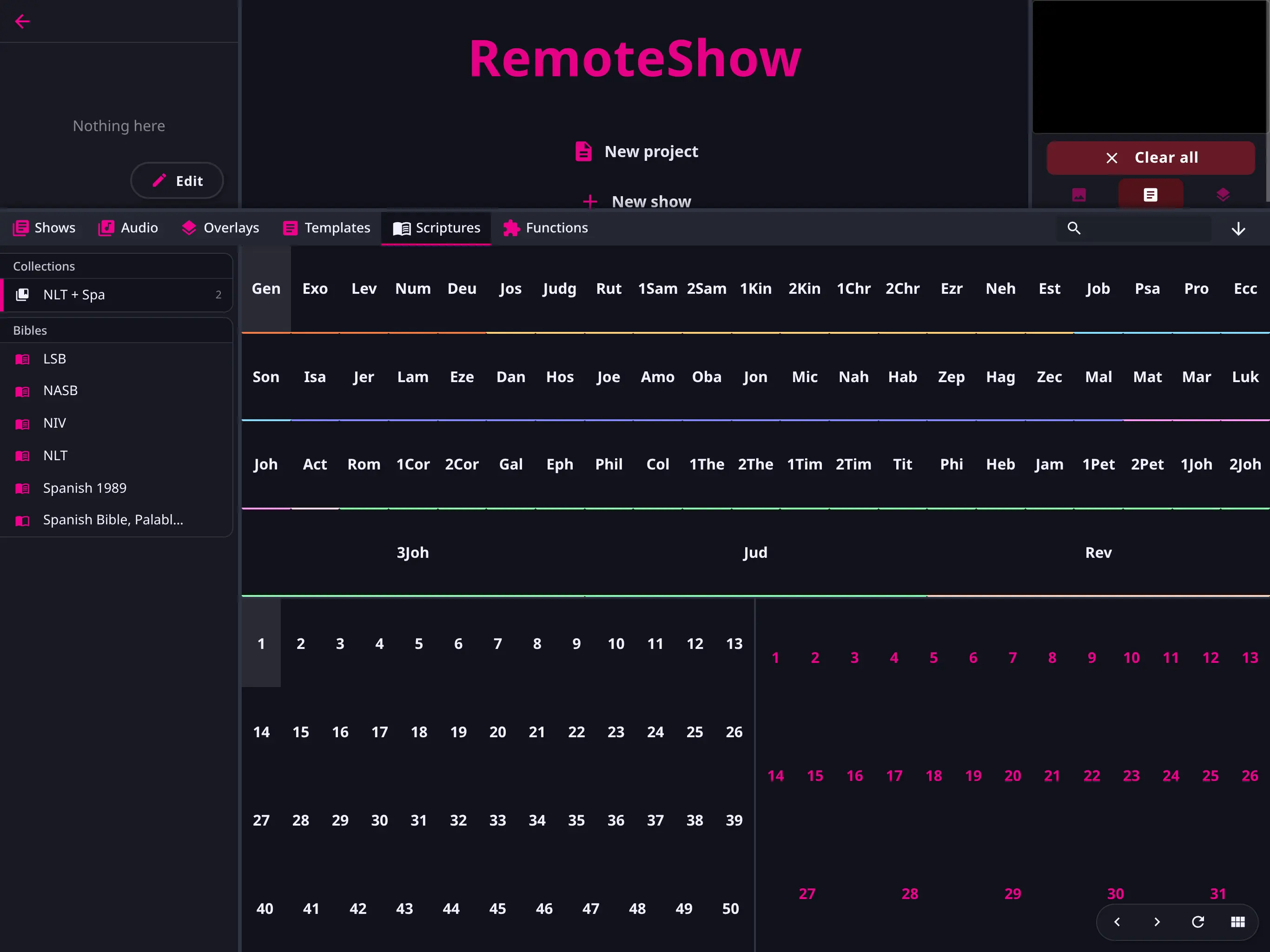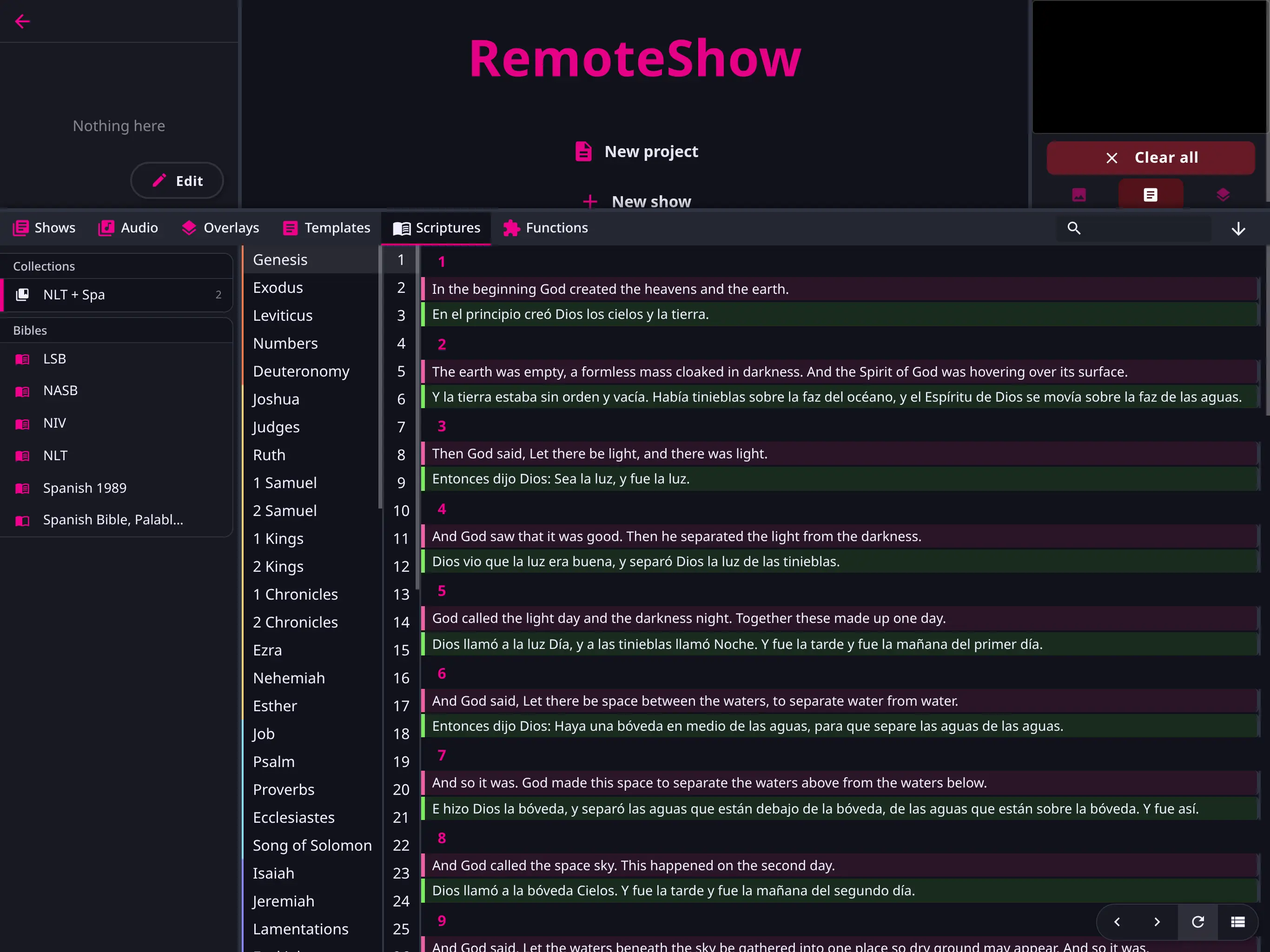Remote
Remote
Remote is used to control the show from another device connected to the same router.
If you are ready to connect, see this.
Also the remote has a randomly set password for security reasons. You can find it in the settings, under the "Connection" tab. You can change this or set it to nothing to disable the password.
Mobile
Mobile mode uses tabs for easy touch control.
Search (Shows)
See a list of all your shows (same as the "Shows" drawer), click them to open. If you enable the "Quick play" the show will automatically play from this list when clicked without automatically changing to the preview. At the top there is a search bar to quickly find the show you are looking for.
Scriptures
Browse and select Bible verses to present. Switch between grid and list views. Collections display all available translations in list mode.
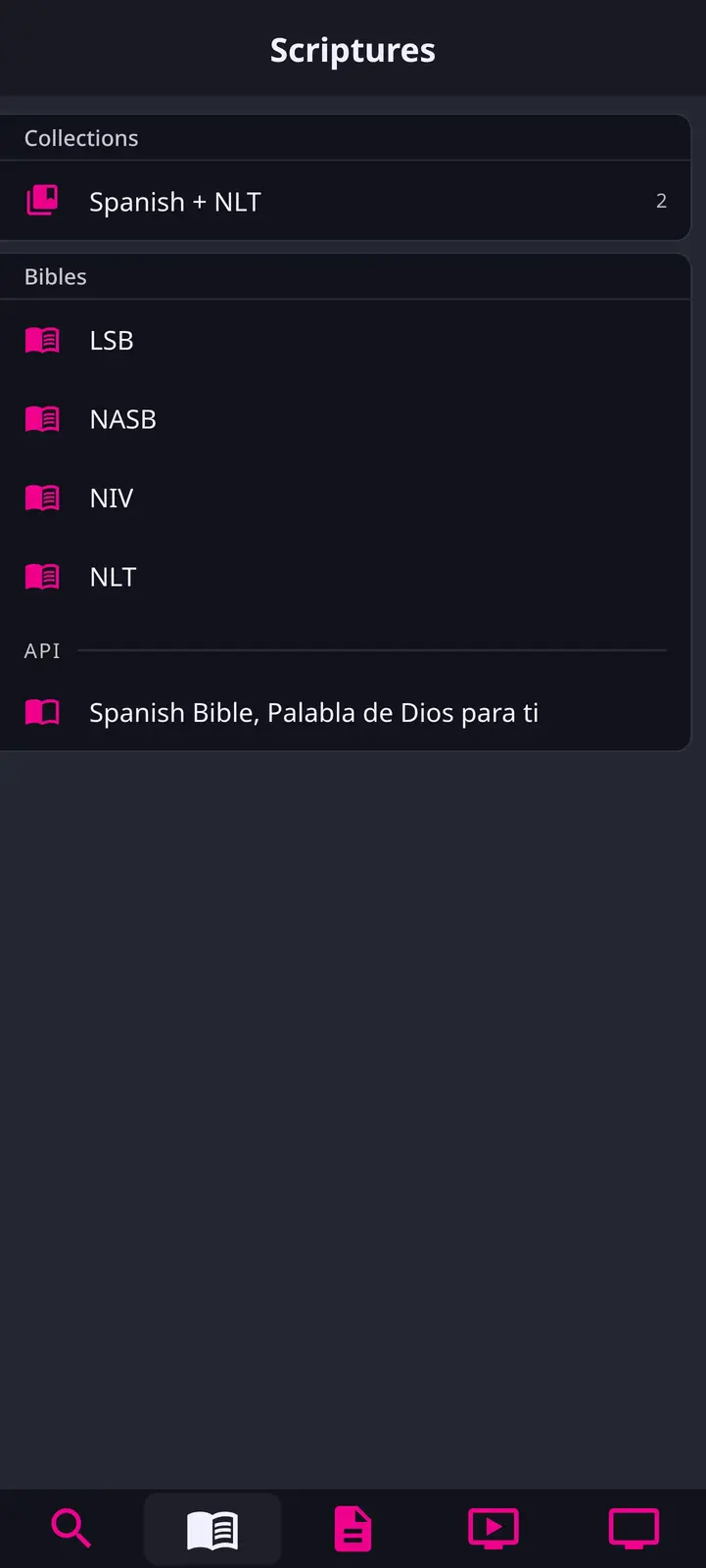
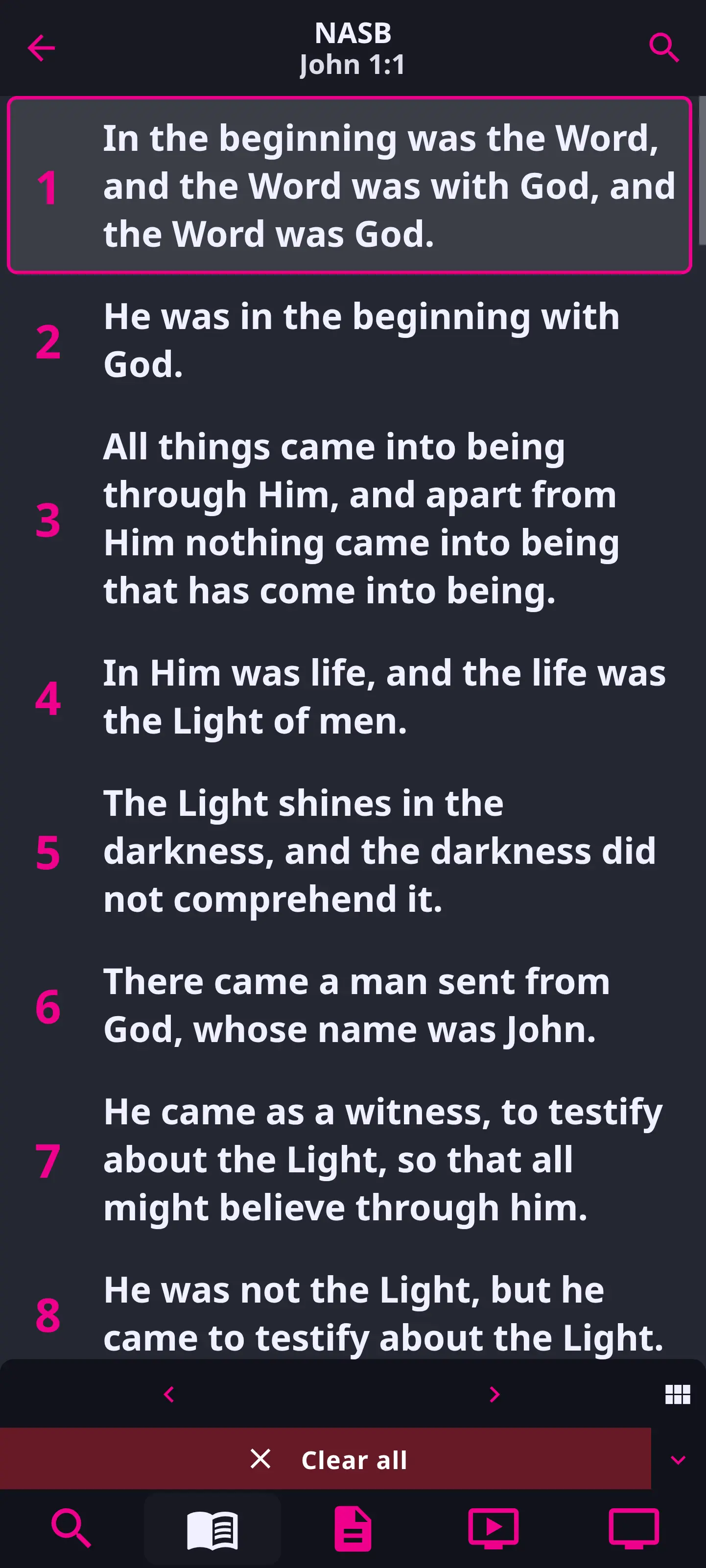
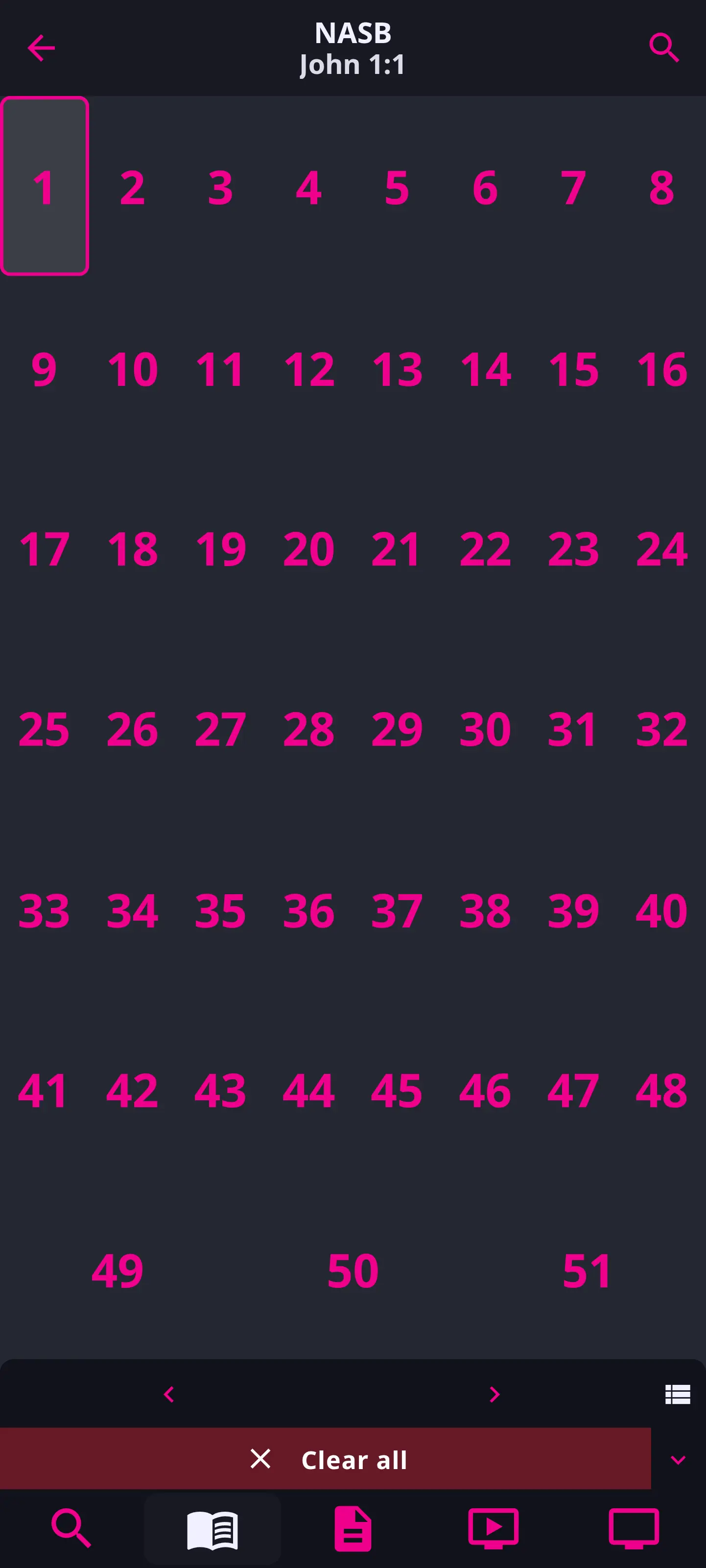
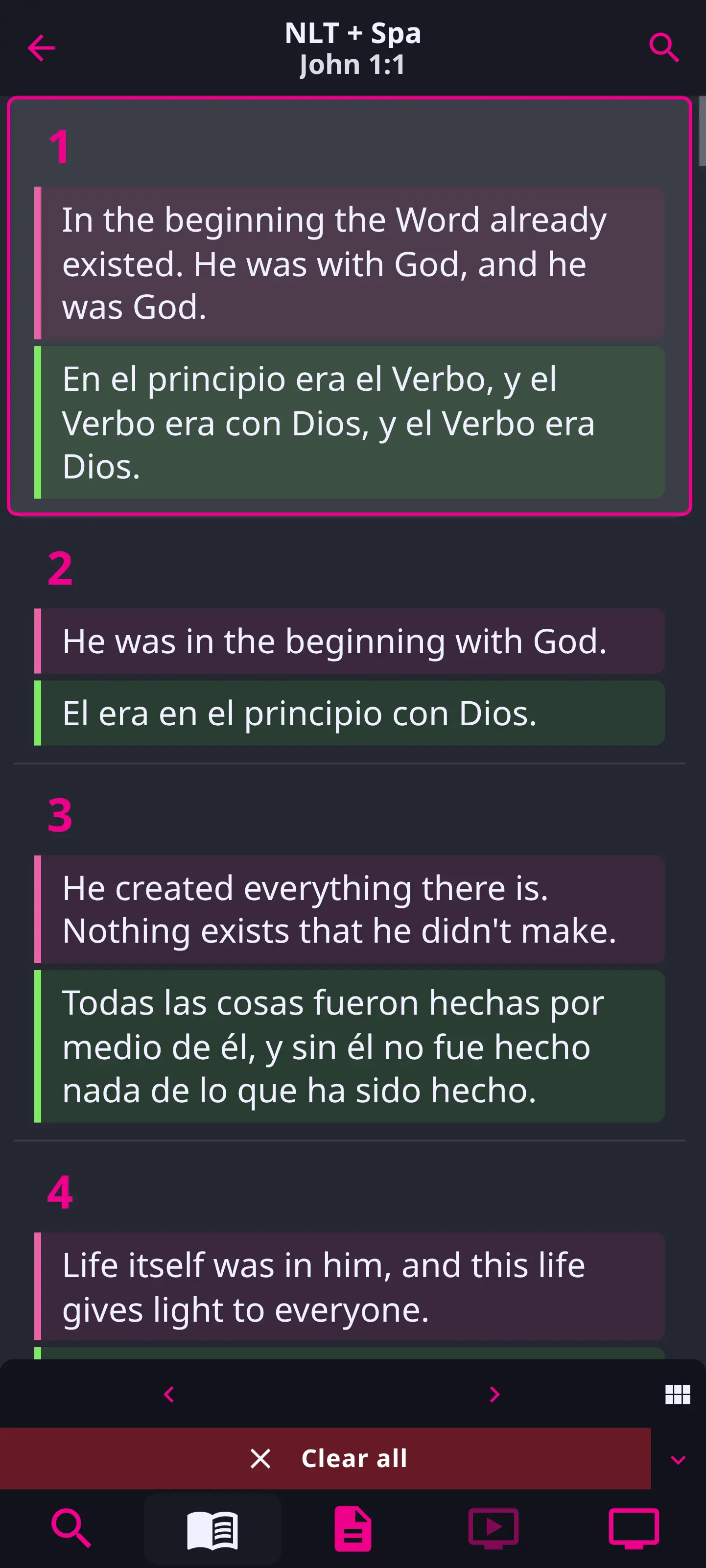
Project
If you have a project active it will be automatically opened, if not you will see a list of all your projects and open them. You can click the tab multiple times to toggle between the opened project and all projects.
Show
When you open a show, or a show is already active, you can see all the slides here, click on one of them to play. At the bottom you can also change layout if multiple are available, or click "Groups" or "Edit" to edit the groups layout or text content.
Output
View current/next slide; toggle to lyrics mode. Tap to advance
Click on the right side of the screen to go to next, and click on the left (1/3) to go to the previous slide.
Tablet/Desktop
Tablet mode aims to mirror the main app with the panels and drawer. Resize the drawer by dragging the arrow icon on the far right up or down. The toolbar at the bottom can be used to go to previous next verse, show an individual translation at a time, and switch to grid view
Scripture in Tablet Mode
The scripture tab is a slim version of the scripture tab in the main app. The search bar at the top allows searching for both text inside scripture, as well as for references. Switch between grid and list views.